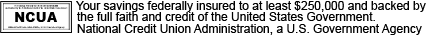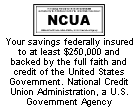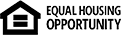Mobile Deposit
 You can save a trip to the branch or ATM!
You can save a trip to the branch or ATM!
Deposit checks using your Android™ smart phone/tablet or Apple® iPhone/iPad!
If you meet the qualifications below, it takes just a few minutes to register for Mobile Deposit:
- Have a CCU savings and/or checking account in good standing. "Good standing" includes no occurrences of Insufficient Funds (NSF) within a 90-day period. Your access to Mobile Deposit may be terminated if your account does not remain in good standing.
- Have a current email address on record with CCU
- Have the CCU Mobile App installed on your device
Ready to Get Started? Log into the Mobile App on your phone using your eBranch Online Banking username and password information and select the "Check Deposits" option. Read and accept the Deposit Registration form. You can then begin using mobile deposit right away.
Common Questions About Mobile Deposit:
When will my Mobile Deposit be credited to my account?
Deposits received before 3:00 PM EST on a business day will be credited to your account by the end of business on that same day. Deposits received after 3:00 PM EST, on holidays, or days that are not business days will be credited by the end of business on the following business day.
PLEASE NOTE: We will review all deposited checks and may choose to later reject it even if the check is initially accepted. This may happen if the image is not easily readable or if the amount on the check does not match the amount you entered. Typically checks are reviewed within one business day of being deposited, but you must securely store the original check for 30 days and make it accessible to us at our request.
How do I endorse my check?
The screen prompts will guide you, but please note that as of August 28th, 2018, federal regulations require that mobile deposit endorsements include the name of the financial institution receiving the check. For checks deposited to CCU, this is the required endorsement: For mobile deposit only to CCU Florida
What are the deposit limits?
Our standard limits are as follows:
Per Check: $1,500
Per Day: $3,000
Rolling 30 Day: $7,500*
You can view current mobile deposit limits by logging into the CCU Mobile App.
Members with Second Chance Checking or Student Checking accounts may receive different limits depending on their account type and review.
Is Mobile Deposit secure?
Your deposits made using the mobile app are safe and secure. The check images are not stored on your device. However, it is very important that you take appropriate steps to protect the security of your phone, such as:
- Password protect your mobile device
- Keep your mobile device in a secure spot when not in use
- Secure your online banking login information
How do I take a picture that will be accepted for deposit?
A clear photo of your check is needed to confirm your mobile deposit. Please follow these helpful hints to avoid delays in posting funds to your account:
-
Pick a well-lit spot where the light source is in front of you. This will help avoid shadows in your pictures.
-
Place the check on a smooth, dark background.
-
Smooth out any folds on the check.
*In any 30 day period, not a calendar month
To start using the CCU Mobile App and Mobile Deposit Service; open an account below.
Open A Deposit Account
For Additional Assistance:
Please contact a Member Service Representative at 321.690.2328 (outside Brevard, 1.800.690.2338) or send an email to [email protected]. For your security, DO NOT send account numbers or other private information using this general email address. Private, unpublished personal information should ONLY be sent through Secure Email, which is available within the Mobile App and eBranch Online Banking.